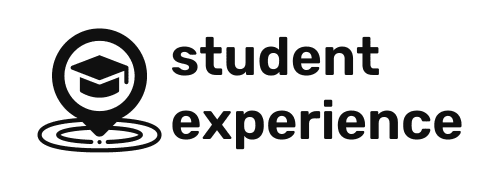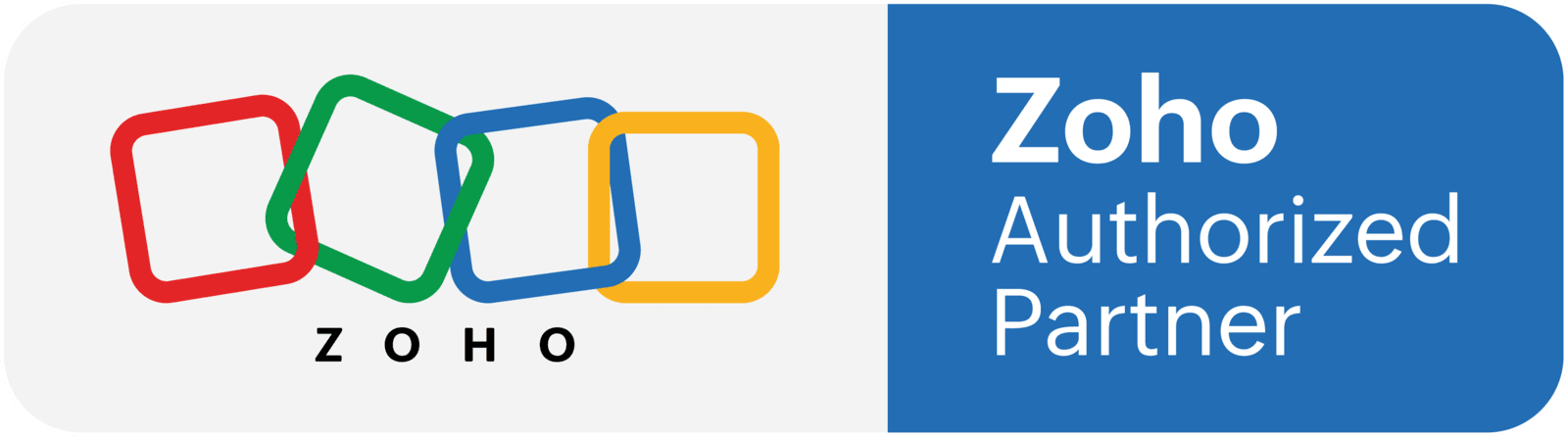Save your audience from boring monologues
y the time you read this line, thousands of presentations would have been created or delivered across the globe. Over 30 million presentations are created and delivered every day—in schools, colleges, sales meetings, and board room discussions. One, perhaps by your colleague just this very second, right behind you!
Although they share the common objective of presenting ideas to their audience, only a handful of presentations create any desired impact. Here’s one big reason: The attention span of your audience has come down drastically. According to one study, this has come down from 12 minutes to 5 minutes over the last ten years!
- Run a poll at the start of your presentation. Use Twitter to get your audience to vote. Somewhere in the middle, show the results, along with audience comments (Tweets). This thrusts immediacy and dynamism into your story. Present them raw, or moderated—your choice.
- Use Twitter to get the audience to ask questions. Display Tweets (again, moderated or not) during question time. Get the shy ones to engage, improving participation. Avoid that one know-it-all in the first row from hogging all attention. 140 characters enforces discipline and avoids rambling questions or tedious opinions.
- Let’s say you need actual user feedback to convince your client during a sales pitch. Use Twitter feeds to pull in live online buzz about the product and show your client what users really feel or want. This form of customer testimony is far more credible and relevant than canned surveys and one-off examples.
- Live Tweets: Live Tweets automatically collate all Tweets (positive and negative) under a pre-defined hash tag(#).This is ideal for streamlining live audience feedback, gathering audience questions, conducting polls, etc.
- Marked Tweets: Marked Tweets, whereas, let you moderate and pick the Tweets that make your point.